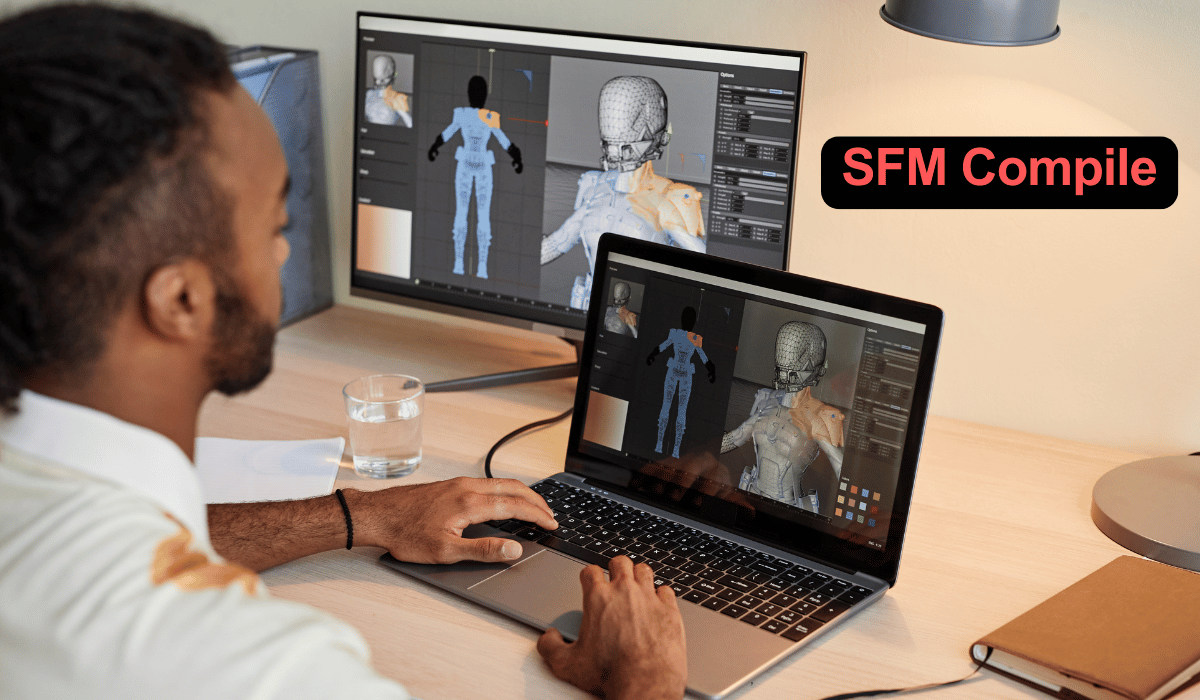Source Filmmaker (SFM) is a powerful animation tool developed by Valve,SFM Compile allowing creators to produce cinematic animations using assets from Source Engine games like Team Fortress 2 and Half-Life 2. However, before custom models, textures, animations, and maps can be used in SFM, they must undergo a crucial process called SFM Compile. This guide will walk you through everything you need to know—from understanding the basics to troubleshooting common issues—so you can streamline your animation workflow and create professional-quality content.
What Is SFM Compile?
SFM Compile is the process of converting raw 3D assets into formats compatible with Source Filmmaker. Since SFM does not natively support standard file formats like .fbx, .obj, or .png, assets must be compiled into specialized formats such as:
- Models:
.mdl(compiled from.smdor.dmxfiles) - Textures:
.vtf(Valve Texture Format) and.vmt(material definitions) - Animations:
.ani(from.smdanimation files) - Maps:
.bsp(compiled from.vmfHammer Editor files) .
Without proper compilation, assets may appear broken, textures may be missing, or animations may fail to play correctly .
Why Is SFM Compile Essential?
Compiling assets ensures:
- Compatibility – Converts files into formats SFM can read.
- Optimization – Reduces file sizes and improves rendering performance.
- Stability – Prevents crashes and rendering errors in animations.
- Functionality – Ensures rigs, textures, and physics work as intended .
Tools Required for SFM Compile
To compile assets, you’ll need the following tools:
| Tool | Purpose |
|---|---|
| Crowbar | A GUI tool for compiling/decompiling .mdl models . |
| studiomdl.exe | Valve’s command-line model compiler (part of Source SDK) . |
| VTFEdit | Converts image files (.png, .jpg) into .vtf textures . |
| Hammer Editor | Compiles .vmf maps into .bsp for SFM . |
| QC Scripts | Text files defining how models and animations should compile . |
Step-by-Step SFM Compile Process
1. Preparing Models for Compilation
Before compiling, ensure your 3D model:
- Has a clean mesh (triangulated if necessary).
- Uses correct bone hierarchies for animations.
- Exports as
.smdor.dmxfrom Blender/Maya/3ds Max .
2. Writing a QC File
A QC (QuakeC) script tells the compiler how to process your model. A basic example:
$modelname "custom_model.mdl"
$cdmaterials "models/custom_model/"
$body "Body" "model_reference.smd"
$sequence idle "idle_animation.smd" fps 30 Key directives:
$modelname– Output file name.$cdmaterials– Path to textures.$sequence– Defines animations .
3. Compiling the Model
Using Crowbar (GUI method):
- Load your
.qcfile. - Set the output directory (e.g.,
usermod/models/). - Click Compile and check logs for errors .
Using studiomdl.exe (command-line method):
studiomdl.exe "path\to\your_model.qc"4. Compiling Textures
- Open your texture (
.png,.jpg) in VTFEdit. - Save as
.vtfinmaterials/models/your_model/. - Create a
.vmtfile to define material properties:
"VertexLitGeneric" {
"$basetexture" "models/your_model/texture"
}5. Compiling Animations
- Export animations as
.smdfiles. - Reference them in the
.qcfile under$sequence. - Recompile the model to include animations .
6. Compiling Maps
- Build your map in Hammer Editor (
.vmf). - Compile using:
vbsp mymap.vmf
vvis mymap.bsp
vrad mymap.bsp - Move the
.bspfile tousermod/maps/.
Common SFM Compile Errors & Fixes
| Error | Solution |
|---|---|
| “Missing Texture” (Pink/Black Model) | Check .vmt file paths and texture locations . |
| “Too Many Vertexes” | Reduce polygon count in your 3D software . |
| “QC Compile Failed” | Verify .qc syntax and file paths . |
| “Model Has No Sequence” | Ensure animations are defined in .qc . |
| “Can’t Find Bone” | Check bone naming in the skeleton . |
Best Practices for Efficient Compiling
- Organize Files – Keep models, textures, and scripts in clearly labeled folders.
- Use Version Control – Track changes to
.qcfiles with Git. - Test Early – Compile small assets first before large projects.
- Automate with Batch Scripts – Speed up compiling multiple assets .
- Optimize Assets – Use LOD (Level of Detail) models for better performance .
Advanced Techniques
- Multi-threaded Compiling – Speeds up batch processing.
- Custom Compile Scripts – Automate repetitive tasks.
- AI-Assisted Optimization – Emerging tools for auto-mesh simplification .
Conclusion
Mastering SFM Compile is essential for animators who want to bring custom assets into Source Filmmaker. By following this guide—preparing assets correctly, writing accurate .qc scripts, and troubleshooting errors—you can ensure a smooth workflow and high-quality animations. Whether you’re creating fan films, game mods, or cinematic shorts, efficient compiling will save time and enhance your creative process.